Shortcode
Listing Carousel
Place one or multiple listing carousel's on any post or page. Listing Carousels are available in two styles, horizontal and vertical. Horizontally styled listing previews are designed for wider content areas such as the body of your page, carousel buttons are placed on the left and right side of the carousel. Vertical styled listing previews are designed for narrow content areas such as sidebars, narrow columns, etc., carousel buttons are placed on the top and bottom of the carousel.
Horizontal Carousel
This carousel has been configured to display a maximum of 3 slides at a time with a maximum width of 200px.
[rps-listing-carousel max_slides=3 slide_width=200]
Vertical Carousel
This carousel has been configured to use a vertical style and display a maximum of 1 slide at a time with a maximum width of 250px.
[rps-listing-carousel max_slides=1 style=vertical slide_width=250]
Agent Carousel
This horizontal agent carousel has been configured to display a maximum of 2 slides at a time matching agent id "29594053457 and a max width of 320px.
[rps-listing-carousel max_slides=2 slide_width=320 agent_id=29594053457]
Filter by Office ID to create an
Office Carousel
This horizontal office carousel has been configured to display a maximum of 3 slides at a time matching office id "727681668" and a max width of 210px.
[rps-listing-carousel max_slides=3 slide_width=150 office_id=727681668]