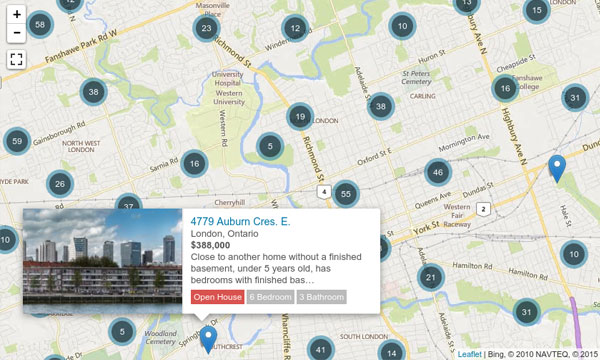Listing Results
RealtyPress Premium offers users three real esate listings styles to choose from, list, grid or map view. Each styles real estate listings include a search form to filter and fine tune results based on price, bedrooms, bathrooms, city, property type, and more.
Users also have the option of sorting real estate listings by price, bedrooms, bathrooms, etc., and set the number of listings to show per page.
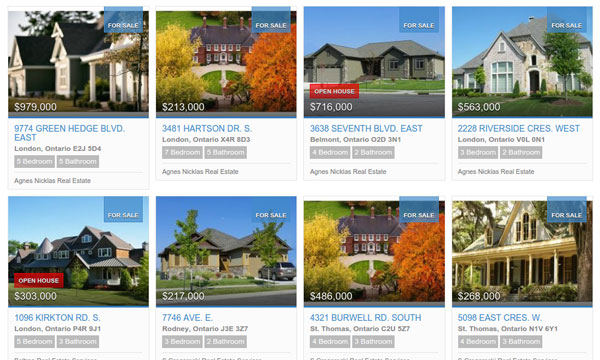

Shortcodes
Display your listings on your website with carousel, listing preview, big slider, custom pre filtered listing result and more. Add search boxes and search forms throughout your site so users can search for listings from any page. Make it easy for prospects to contact you by using RealtyPress Premium's native contact forms.
- Listing Result
- Single Listing
- Contact Form
- Listing Favourites
- Listing Carousel
- Listing Slider
- Search Form
- Search Box
Widgets
As with shortcodes above, widgets can also display your listing data on your website by using carousels, listings previews, big sliders, maps, property grids, property lists, and more. Add search boxes and search forms to widgetized areas of your site.
- Listing Slider
- Listing Carousel
- Search Form
- Search Box
- Listing Favourites
- Single Listing
- Contact Form

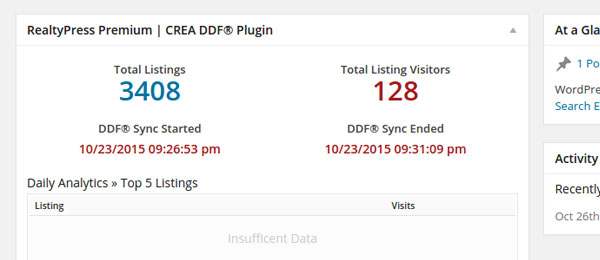
Administration
The RealtyPress Premium administration is loaded with useful features to help you access, manage, and test your listing data.
Customize the features and options on the listing results page, or single listing page, manage API key's, view your listing analytics, and more.
- Dashboard Widget
- Dashboard Analytics
- Social Management
- API Management
- License Mangement
- Result Appearance
- Listing Appearance
- Custom Listings Table
- Easy Access Logs
- Documentation